 One of the most challenging aspects many art gallery’s face using social media as a marketing tool is finding the time to create enough diverse and compelling content. Once you get comfortable with creating certain types of content, social media companies change the rules. (Thanks Facebook) Having the right tools in your tool box makes your job far more efficient and your followers more engaged.
One of the most challenging aspects many art gallery’s face using social media as a marketing tool is finding the time to create enough diverse and compelling content. Once you get comfortable with creating certain types of content, social media companies change the rules. (Thanks Facebook) Having the right tools in your tool box makes your job far more efficient and your followers more engaged.
Below are nine really cool tools that I can see a “not so techy” art gallery marketing person adopting.
There is an endless number of tools designed for social media content creation. Some are more user-friendly than others. Some of these tools make using social media stories and videos easier. Both of these types of content are important for helping organic reach and encouraging follower engagement.
And most are free.
Social Media Content Creation with Stories
Stories Creator
Buffer offers a pretty cool free tool called Stories Creator. The beauty of a tool like this is that you can create your Facebook and Instagram Stories in batches. Creating Stories for social media on your phone is much harder than working on a desktop. Stories Creator is a desktop tool. Hooray!
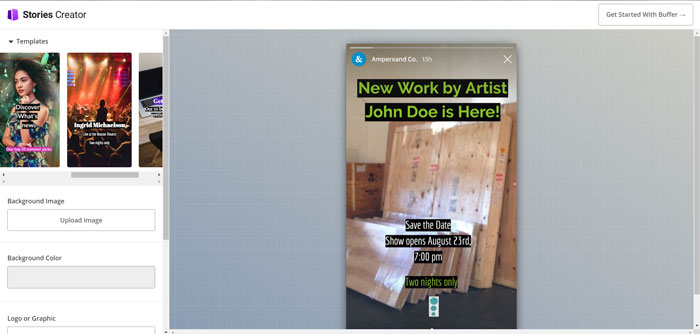 Its simple design and features make it easy to use. This is helpful when you are focused on a specific project, such as an upcoming exhibit, pop-up, art fair, or seasonal promotions. You can create a batch of social media stories for each project in a short amount of time, download them to your computer and post them when you’re ready.
Its simple design and features make it easy to use. This is helpful when you are focused on a specific project, such as an upcoming exhibit, pop-up, art fair, or seasonal promotions. You can create a batch of social media stories for each project in a short amount of time, download them to your computer and post them when you’re ready.
Since stories do not stick around long, you want to use the Stories social media feature with repeated messages. You might post 10-12 stories centered on a single project. This tool makes social media content creation much more efficient.
The tool has limited templates, but you can customize headlines, captions, fonts, colors, etc. You can insert your gallery logo. When you’re done, just download the images and post. Try it.
Unfold
Another story creator tool is Unfold, which helps you create beautiful branded templates for Instagram stories. The stylish collages, curated fonts, filters and effects could help create a unique look for your gallery’s stories. Your finished story can be exported to shared on other platforms as well.
This kind of tool help you showcase your artists and exhibitions in interesting ways visually.
Video
Lumen5
We all know social media algorithms favor video. This is a really cool tool for creating fast videos by repurposing your gallery’s blog or artist’s bio or statement. Lumen5 is a desktop browser-based app.
There is a free version, but it requires the last image in the video to be a Lumen5 credit. That’s not the end of the world, but to remove that you can subscribe for $19 per month. The paid version allows you to export higher-quality videos and gives you a few more customization tools.
Videos are created with images that you upload or media they offer, including video clips. You can also add music. The app animates it for your and saves it as video file.
Paste your article’s URL into Lumen5, and it lets you drag and drop text into a slideshow. You can create short, attention-grabbing, and engaging videos to use on social media or your gallery website in just a few minutes. This is a wonderful tool to diversify your content.
Templates include newsfeeds, stories, and ads for Facebook, Instagram, LinkedIn, and more. If social media tech stresses you out, this might be the perfect tool for you.
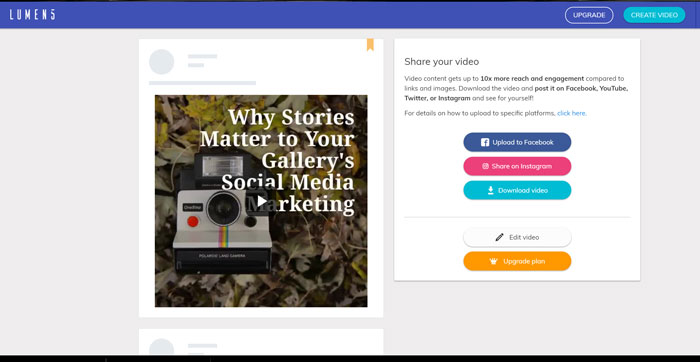
Linktr.ee
Linktr.ee is a wonderful tool to help you direct followers on your Instagram or other digital locations to key places on your website. Galleries can expand their link organization and engagement. You can create your branded Linktr.ee page and keep it updated to reflect what is going on in the gallery, grow your mailing list and more. Link to your Linktr.ee page on all your social platforms and in email signatures. You could also create a QR code for it to post in the gallery.
Teleprompts
Teleprompters are helpful when creating videos when you’re on camera. These apps help your efficiency create sleek videos, appear more professional, often more natural and stay on track to deliver your key messaging.
BIGVU
BigVU is what I’m using right now with my iphone. It’s seems very easy to use and has ability to make captions automatically. It transcribes your video into a storyboard with subtitles and lets you highlight keywords with bright colors. Of course you can adjust the speed, add gallery branding and even music.
Teleprompt.me
Teleprompt.me is another tool if your shooting from your computer. You just paste your script into the tool, choose the font size and text color that is easiest for you to read and turn on your computer’s microphone. As you read, the words gray out, so you always know where you are in the script. It’s design and functionality is very straightforward and easy to use.
Planning tools
Later or Planoly
These Instagram planning tools are so popular you might already be using one. If not, check out these apps. Other social media schedulers can make Instagram feel like an afterthought. Instagram-specific planners offer tools built specifically for Instagram and can help you manage the overall look of your feed. You can create and save common hashtags and incorporate emojis into your captions. There are both desktop and mobile app versions which I find convenient. There are several apps out there that function similarly, but these are probably the best designed.
ContentCal
I’m a big advocate art galleries using social media planners. ContentCal is a great tool to try. The focus is on creating a central planning calendar, team workflows, posting, scheduling and reporting. It allows you to organize all your content, hashtags, and snippets from the web that can be dragged and dropped for planning efficiency.
It integrates with Twitter, Facebook and LinkedIn, but you can use the calendar to plan your content strategy everywhere. That is very powerful to give you a big picture view of where your message is being communicated.
ContentCal also allows you to collaborate with others who may contribute content such as your artists and staff. Content can be created and submitted for approval, so you control the quality. If your content calendar is messy or difficult to maintain, give this program a try for your social media content creation.
Social Media Analytics
Unbox Social
Unbox Social is a social media analytics tool that gives you an in-depth analysis of your handles on Facebook, YouTube and Instagram. This tool helps you better than analyze your gallery’s social media performance across platforms with a single tool. You can also customize social media reports to print and review. If your putting more emphasis on your social media marketing, Unbox Social could be something to explore.
To the Point
Social media is a big part of your art gallery marketing strategy and if use it properly it can be immensely valuable to increase sales. The platforms are constantly making changes to give their users a better experience. Those changes often mean you have to be nimble. I hope you will experiment with some of these resources for using social media as a marketing tool to make your job a little easier and create posts that algorithms favor for organic reach and excite art buyers throughout the world.
What tools do you use and recommend? Let me know.
You may also enjoy these related articles
Why Stories Matter to Your Gallery’s Social Media Marketing
Making Instagram Work for Your Art Gallery Business


Can you outline a position description for a person who co-ordinates all the tools, social media, website and digital media support for a gallery. The non – brick and mortar side. I believe the items are great suggestions but I am realizing my hat rack is overflowing, While realizing this, I am not sure how to describe the position, what to look for to qualify applicants; whether the job should be done in house or by a freelancer; what the position would cost or typical terms…
Maybe you have already addressed this
Hi Jim,
A social media marketing manager is the position that would normally handle the tools listed here. Their roles and skills are specialized to all things social media. They help develop a gallery strategy, create a content calendar, maintain social media pages, and should work with you and your artists to create content on those pages. A marketing assistant / manager would be able to handle more things such as email marketing and website maintenance.
Both should have a marketing degree and experience with building a business social media presence. Preferably experience in a luxury business or real estate. An art background might be nice, but is not necessary. You can teach that to be tailored to your needs and brand.
In the corporate world, such a person in a full-time role might have a salary of $50-75K depending on skills required. Your gallery would probably do just fine with a part-time hourly person. A virtual social media assistant would be an excellent solution for you.
You get what you pay for in this role. I have used Equivity for virtual help and happily recommend them. They have social media experts and people who can assist with your website as you indicated in your post. There are many virtual assistants out there. Someone local might suite you best.
I hope this helps. If you would like to chat in more detail, I’m happy to do that. Plus it would be nice to catch up with you.:) I hope you are well.